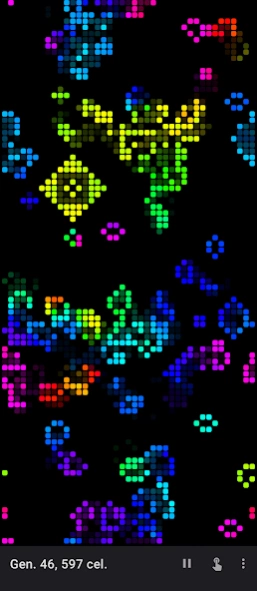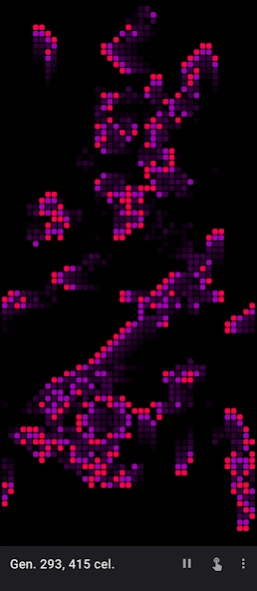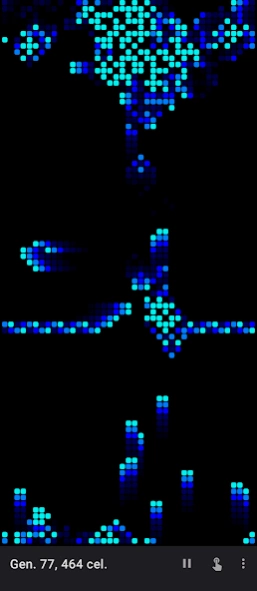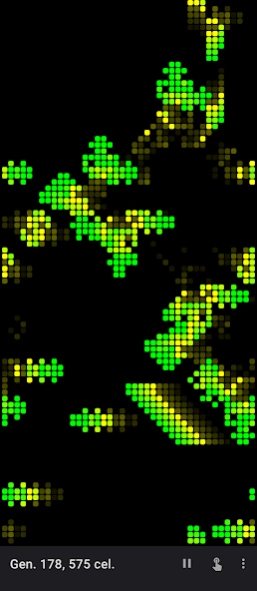Living Cells 3.0.2
Free Version
Publisher Description
Living Cells - Cellular Automata Collection
This is a collection of cellular automata - fields of cells which live by certain rules. At this point Living Cells is able to simulate not only the famous Life by John Conway, but also its colored variant, a family of cellular automata called Generations, which includes widely known Brian's Brain, and also Turmites family, the best-known example of which is Langton's ant.
This is not a game per se because it doesn't require any input from the player. But it is possible to affect how cells live by adjusting rules, creating new cells, or dragging groups of existing ones.
Features:
- Four types of cellular automata
- Possibility to set a rule for each type and also to enter your own rules
- Interactive field allowing to create and erase cells or to drag existing cells. Switch between adding and erasing with a longpress. Simulation pauses by default, but this is now adjustable
- Customizable look and feel for the cells: either select one of the preinstalled themes or create your own
- Application can be used as a live wallpaper
About Living Cells
Living Cells is a free app for Android published in the Recreation list of apps, part of Home & Hobby.
The company that develops Living Cells is Malcolm-Soft. The latest version released by its developer is 3.0.2. This app was rated by 2 users of our site and has an average rating of 2.5.
To install Living Cells on your Android device, just click the green Continue To App button above to start the installation process. The app is listed on our website since 2023-08-29 and was downloaded 209 times. We have already checked if the download link is safe, however for your own protection we recommend that you scan the downloaded app with your antivirus. Your antivirus may detect the Living Cells as malware as malware if the download link to com.malcolmsoft.livingcells is broken.
How to install Living Cells on your Android device:
- Click on the Continue To App button on our website. This will redirect you to Google Play.
- Once the Living Cells is shown in the Google Play listing of your Android device, you can start its download and installation. Tap on the Install button located below the search bar and to the right of the app icon.
- A pop-up window with the permissions required by Living Cells will be shown. Click on Accept to continue the process.
- Living Cells will be downloaded onto your device, displaying a progress. Once the download completes, the installation will start and you'll get a notification after the installation is finished.